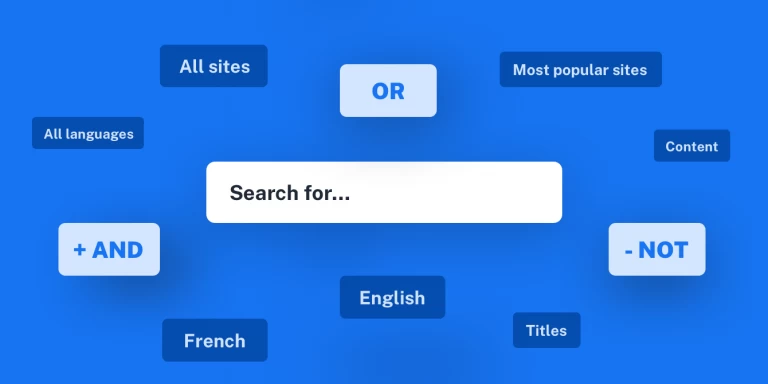Build reading habits with Inoreader

Being ahead of others always gives you an edge. With Inoreader, you can enjoy consuming only relevant content for your professional life and hobbies without distractions.
Nowadays, it isn’t easy finding great content on time. It takes effort and persistence to catch up with publishers and beat AI algorithms in their own game of bombarding you with clickbait. Inoreader can stop the information overflow and help you stand out with the most relevant information. Not only that, but it also enables you to develop an entirely new set of reading habits. Our main goal? To let you consume only what’s relevant, only when appropriate.
Here are some features that can help you build new habits:
Read later
Use the star icon to save articles for later. Then find all starred items in your Library and the Read later section. A summary of your unread articles will regularly arrive in your inbox to remind you of the exciting information waiting for you in your Inoreader account!
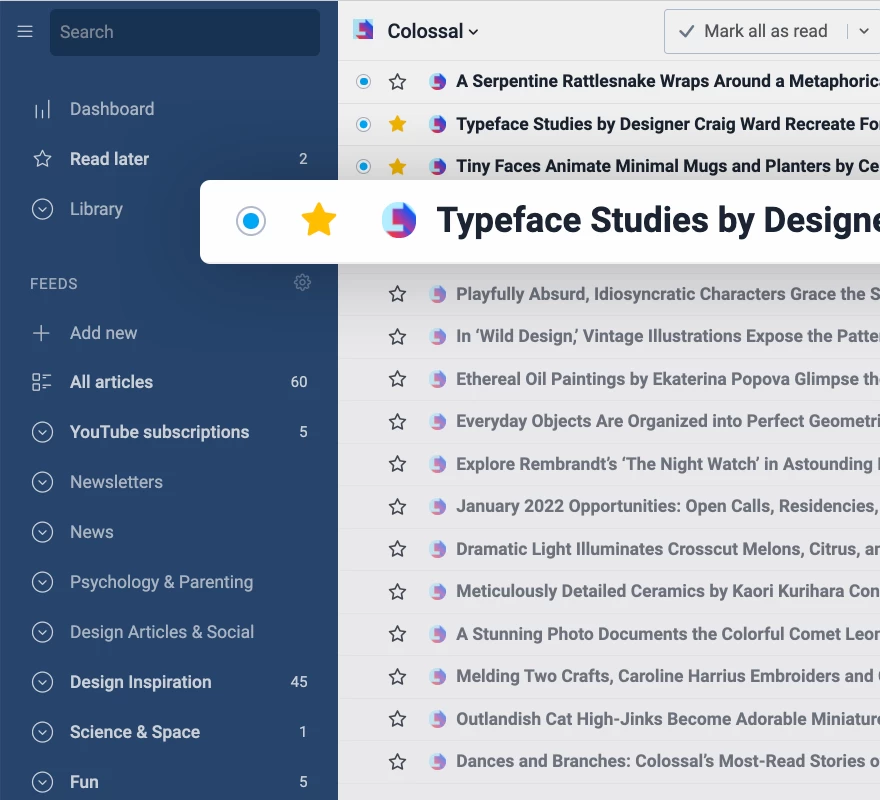
Save web pages
With Inoreader, you’re not limited to collecting articles from your feeds. You can save relevant content from all across the web! Whenever you land on an intriguing article, podcast, or post, you can save the link in your Inoreader account to refer to it later, archive it, or share it with your friends or colleagues. You can even label the link with some of your tags and stars!
We recommend using our browser extension for saving web pages. You only need to click on its icon to store the content in your account!
Save web pages straight to Inoreader
Dashboard
Organize your dashboard with the most relevant feeds, sections, and statistics. A vast selection of gadgets and layout options give you excellent customization capabilities. Once you’ve personalized it, you can set your dashboard as your starting page.
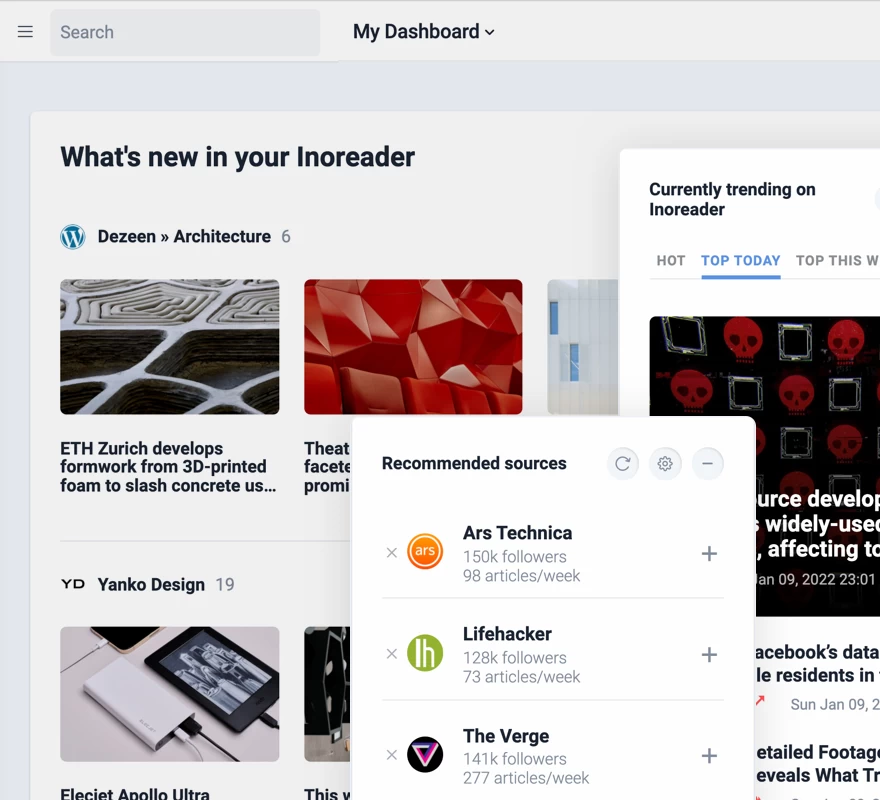
Inoreader how-to: Customizing dashboards
Highlighters
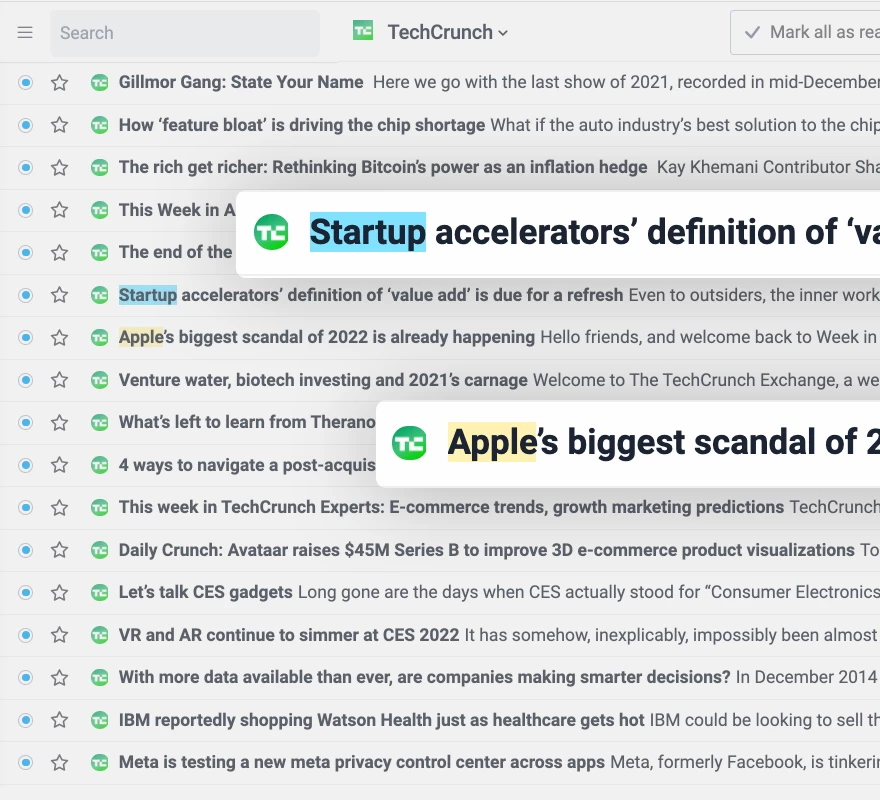
Do you want to spot names, companies, or keywords easily? Add a highlighter! Choose the words or phrases you want to notice and set a distinct color. Whenever Inoreader detects them in your feeds or articles, they will get automatically highlighted and surely catch your eye!
Spot the most important terms with highlighters